Manage Cube PC Remote
Connect remotely (from outside the office) to your office PC.

Connect

Security
Control access to office network from PCs, smartphones, tablet devices, and wireless LANs.
Have you taken enough security measures for the office network?
Manage Cube IP Guard detects and denies any access attempted by unregistered devices, simply by connecting to the office network.
Unregistered devices will be listed in the administrator list and can be easily set with a browser.
Installing it contributes to block access from Wi-Fi and take corporate security measures limited to LAN.
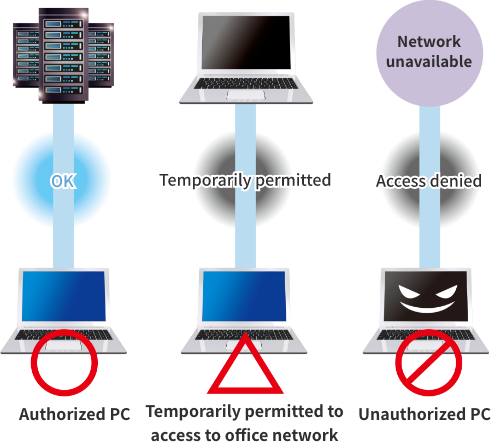
*Manage Cube IP Guard can manage up to 250 devices.
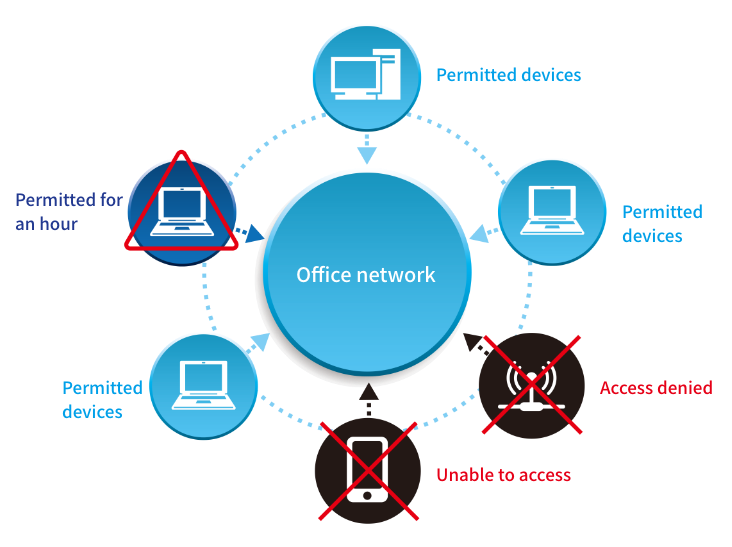
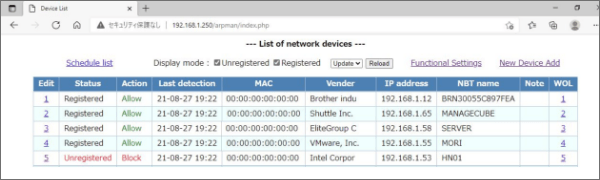
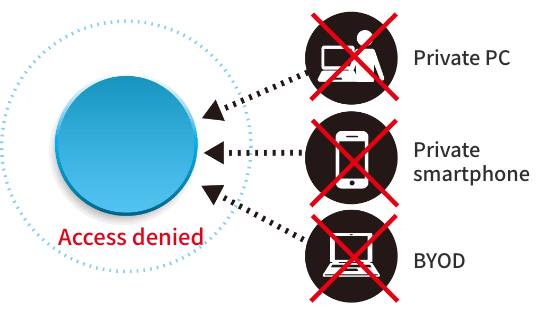
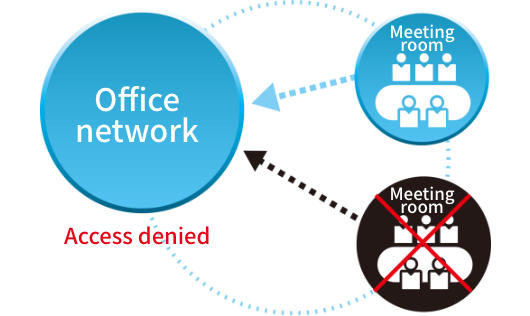

| Basic functions |
Control access to office network. Permit: Access to the office network will be available. Prohibit: Access to the office network will be blocked. Temporarily permit: Access to the office network is available with a time limit. |
|---|---|
| List of devices | Show a list of devices detected by connecting to the office network. This list also contributes to corporate asset management. |
| E-mail notification |
Notification of unauthorized access Notify the specified e-mail address when detecting an unregistered device connected to the office network for the first time. |
| Administrative functions |
Back up and import the device list with SQL. Back up and import the device list with CSV. The data also contributes to corporate asset management. IP address and password of Manage Cube can be changed according to the environment. |
| Addition of Manage Cube images (up to 11 virtual images) |
“Control access to office network. Permit: Access to the office network will be available. Prohibit: Access to the office network will be blocked. Temporarily permit: Access to the office network is available with a time limit.” |
|---|---|
| List of devices | Show a list of devices detected by connecting to the office network. This list also contributes to corporate asset management. |
| E-mail notification |
Notification of unauthorized access Notify the specified e-mail address when detecting an unregistered device connected to the office network for the first time. |
*As of 10 May, 2021

| Product name | Manage Cube IP Guard appliance model |
|---|---|
| Dimensions | W 154mm × D 108 mm × H 32 mm |
| Weight | 1.03 kg |
| Power supply | 19V, 65W DC power supply adapter |
| Processor | Intel® Celeron® processor |
| Memory capacity | 4 GB |
| Storage | 64GB(eMMC) |
| LAN interface | 10 / 100 / 1000 Base × 1 |
| USB port | 2(USB2.0), 2(USB3.0) |
| Ambient temperature | 0 ~ 40 ℃ |
| Remarks | Standard 3-year warranty / First-out send back |
*Specifications are subject to change without notice.
| Product name | Manage Cube IP Guard server model |
|---|---|
| Required memory capacity | 2GB per virtual machine |
| Required disk storage | 20GB per virtual machine |
*Specifications are subject to change without notice.
Feel free to contact us to ask a question or to get our consultation!
Tel: +81-6-6444-2550
Available hours: Weekdays 9am - 6pm (JST)