Manage Cube PC Remote
Connect remotely (from outside the office) to your office PC.

Connect

Start-up
Easily turn on office network devices from home PC (outside the office).Easy setting with a browser.
To operate an office PC from outside, the office PC has to be kept turned on.
Manage Cube Wake on LAN allows you to turn on your office PC and office network devices from anywhere, contributing to reduce wasted power and save electricity. It can also be used for remote start-up upon disaster recovery.
You can specify the date and time of start-up as well as automatic start-up for a limited period.
*Manage Cube Wake on LAN can manage up to 250 devices.
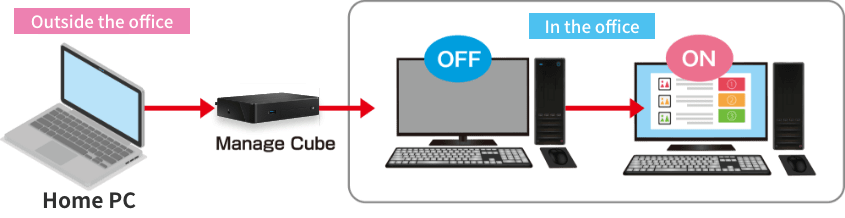
Easily turn on office network devices *1) from outside the office through Manage Cube Wake on LAN.
It can also be used for digital signage devices that support Manage Cube Wake on LAN.
Manage Cube Wake on LAN can be used for a maximum of 250 users (devices).
*1) Some devices are not supported depending on the specifications. Any device that is unavailable for remote connection is not supported.
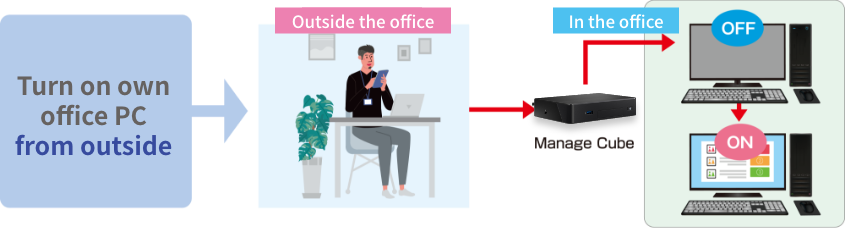
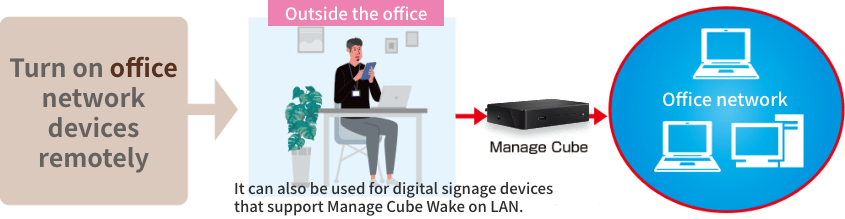
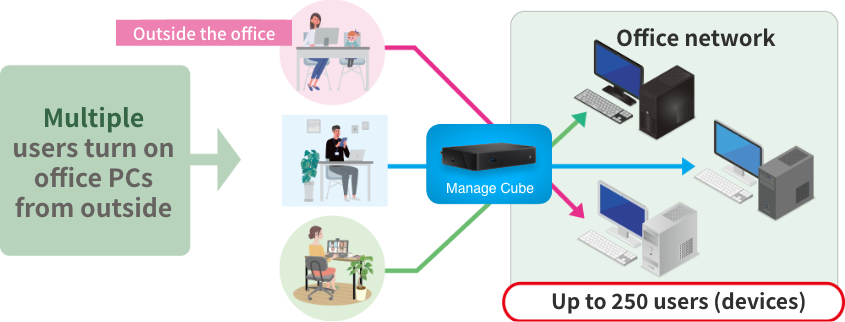
One of the benefits of using Manage Cube Wake on LAN is the automatic start-up with the timer function.
For example, you can specify the time of automatic start-up for each device, out of the timers registered in advance in the schedule list, such as “Turn on at 8:50am on weekdays” and “Turn on at 10:00am on Saturdays and Sundays”.
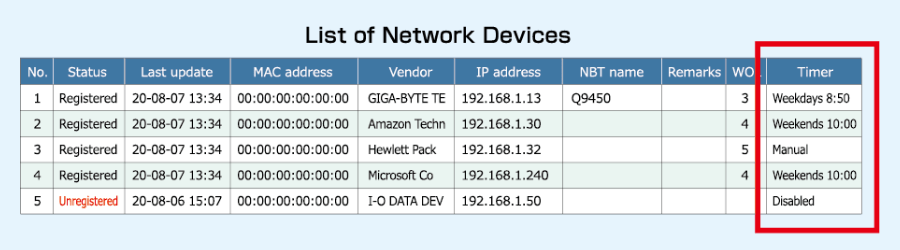
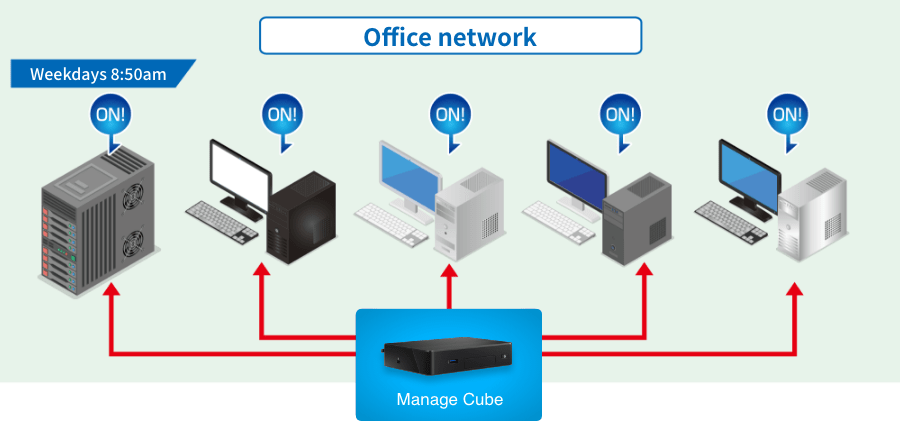
*As of 10 May, 2021

| Product name | Manage Cube Wake on LAN appliance model |
|---|---|
| Dimensions | W 154mm × D 108 mm × H 32 mm |
| Weight | 1.03 kg |
| Power supply | 19V, 65W DC power supply adapter |
| Processor | Intel® Celeron® processor |
| Memory capacity | 4 GB |
| Storage | 64GB(eMMC) |
| LAN interface | 10 / 100 / 1000 Base × 1 |
| USB port | 2(USB2.0), 2(USB3.0) |
| Ambient temperature | 0 ~ 40 ℃ |
| Remarks | Standard 3-year warranty / First-out send back |
*Specifications are subject to change without notice.
Connect remotely (from outside the office) to your office PC.

Connect
Visualize PC operations through recording, restriction, and management.

Integrated Management System
Detect and deny any access attempted by unregistered devices.

Security
Feel free to contact us to ask a question or to get our consultation!
Tel: +81-6-6444-2550
Available hours: Weekdays 9am - 6pm (JST)